We have transitioned to a new database called Learning Builder. All licensees and applicants now have access to limited information in your file through your BELS Account. You will also be able to change your address, print receipts for fees, print your pocket card and emails at any time that were sent to you through Learning Builder.
You will renew your license, and if selected for audit, will enter your continuing education courses through Learning Builder. Payments will be by credit card.
The How To’s will help you navigate the new system and your account. Everyone who was licensed prior to September 1, 2021 or an applicant prior to September 1, 2021 already has an account, you will need to set the password in order to have access to your account. Once you set your password, BELS staff cannot see your password and we will not reset your password. If you forget your password, you will follow the procedures to reset your password.
How To Set & Reset Your Password or Reset Email Address
How To Register as a New Applicant
How To Register as a New Company
How To Change Your Address, Email Address or Phone Number
How To Print Your Receipt, Pocket Card or Emails
How To Find Your License Information (Issue Date, Expire Date or Status)
How To Use the PDH Log – Professional Engineers
How To Use the PDH Log – Professional Land Surveyors
How To File a Complaint and Check the Status
How To Request a Structural Roster Designation
Unlicensed Respondent of Complaint
How to Do an Amendment for Certificate of Authorization
How to Renew Certificate of Authorization
How to Go from Inactive to Active License
How to Submit Fines, Course Work & Monitoring for Your Disciplinary Plan for Individuals & Companies