We have transitioned to a new database called LearningBuilder. Licensees and applicants now have access to limited information in their file through their My BELS Account.
You will renew your license through your My BELS Account.
Once you renew your license, you will then be able to enter any continuing education you’ve earned since renewing. In the event you are audited, the courses and certificates will be brought in with your renewal. To enter your continuing education courses, log back into your My BELS Account. You will see that the Education Log is available.
Go to the How To’s to see how to Enter Continuing Education into your account.